While there are some limitations, discussed later, I find Cigar Scanner to be a useful tool. A while back the app was pulled from the App Store when Apple declared it a threat to the well being of the public. Like most liberal "woke" companies, Apple deems they knew better than their adult users how they should conduct themselves and what legal activities they should participate in. However, in what might be considered an improvement the developers recognized that the iPhone has the ability to convert any web page into an application. When visiting the Cigar Scanner website on an iPhone one is prompted to add Cigar Scanner to the Home Screen. Doing so creates an icon that runs the website as a standalone app. It's actually quite a handy featured for many web-based utilities. Since it's online, the app can be updated by the developer easily and often. It also gives Neptune the ability to provide links to purchase specific cigars directly from links in the app and to advertise promotions.
The My Cigars tab simply shows a running list of cigars smoked. Any cigar is listed just once, so each time it is repeated the entry is updated to the current date. Clicking through to a cigar presents a screen with pictures of the cigar, user ratings, pricing info, a description, and various specifications like manufacturer and leaf stats, all from Neptune's database. There are also places to add personal notes and ratings, as well as smoking time. The pricing information reflects Neptune's price but can be edited as well if you really want to closely track the cost of your hobby. (Sometimes ignorance is bliss.)
The My Humidors tab is where you create lists to track what is in your humidor, with the ability to set up more than one collection if needed. It is here that I get most of my use of Cigar Scanner. All cigars I acquire are added along with the quantity on hand. I have also started tracking where the cigar was purchased in case I happen to want more later. When a cigar is smoked, I reduce the count and also add the entry to My Cigars. I reference the humidor listing frequently since I prefer to give a cigar at least a month, if not more, to rest at "home" before lighting up. Being able to easily check when a cigar was purchased is useful to deter over eagerness.
If a cigar is not found in the Neptune data, it can be added manually. This is a somewhat convoluted process but once figured out is doable. The search screen offers a place to enter the name of the cigar, and if it's not found then shows a link to "Add your cigar." The next screen requires the name to be entered again and then provides a link labeled "Create custom cigars." On the following screen you once again enter the cigar name, along with a required description. There are also pull down menus to enter various other bits of info. A limit is that only a single choice in each stat is selectable. If a cigar has multiple fillers for example, only one of the listed options is useable. As such, and to save time, I simply put all the info I want to save in the description. Clicking "Create" then adds the cigar to your journal.
If you are adding a cigar you've smoked, you are finished. However, if you need to add the new listing to your humidor list there are a few more steps. Selecting the newly added cigar from your journal list will give you the option to then add it to your humidor list. Afterwards you locate the listing on the humidor page and adjust the quantity as needed. The original entry can then be deleted from the journal list if the cigar has not actually been smoked yet. Cigars that are in the database already, even if Neptune doesn't sell them do not require any of these custom steps, and are simply added to any of the lists right from the cigar's description page. Just remember to update any quantity info in the humidor if needed. Cigars that are purchased online from Neptune can be added directly, complete with quantity info, right from the order confirmation page. There is a also a feature to identify a cigar from a picture of the label, but I have had mixed success with that process.
Over the past few years, it seems like more and more cigars are found in the database, even if Neptune doesn't sell them currently. The application is also updated in the background frequently. The lists can be sorted by date, rating, and name. As your lists get longer, scrolling through them can take time as they load. However, there is a Filter by Name feature that can speed it up if you are looking for a specific cigar. Any one time I believe there was a feature to filter other attributes but that is no longer present.
Despite the limitations, I find Cigar Scanner very handy for managing my cigar collection. I am not sure if the convenience of the Home Screen App feature is offered by non-iOS devices, but the web page functionality is the same.
Cheers!

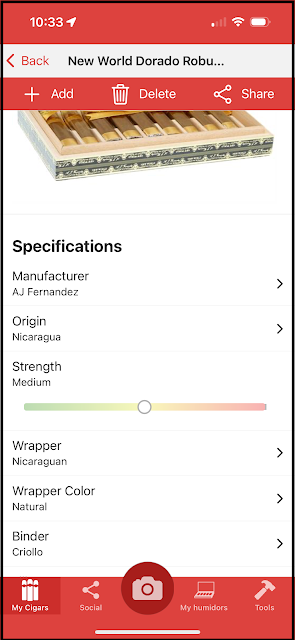

No comments:
Post a Comment
Comments on posts over 30 days old are held for moderation. Legitimate discussion is welcome and will be published in short time. Please be patient.
Spam comments will be quickly deleted. Don't waste your time or mine.